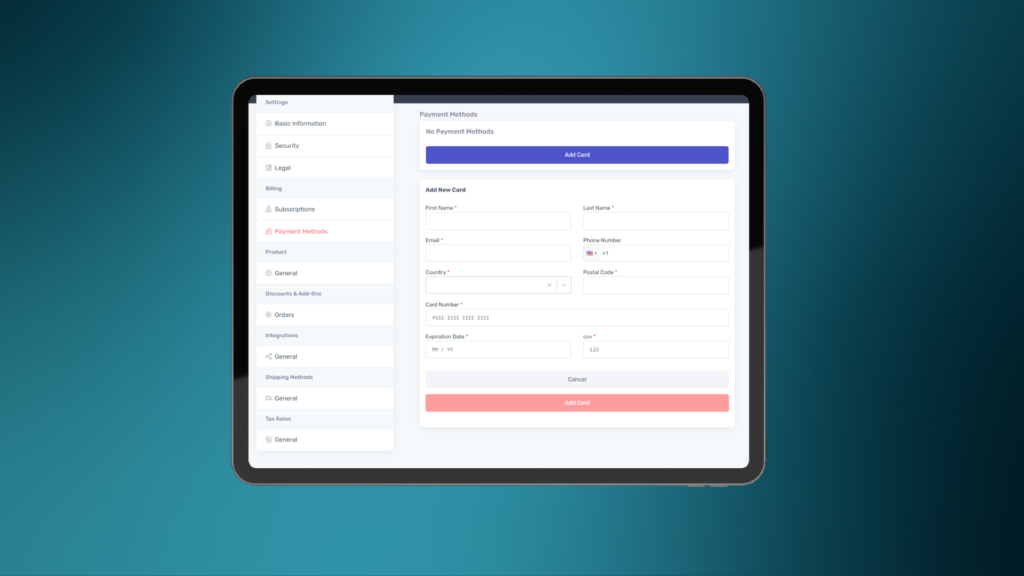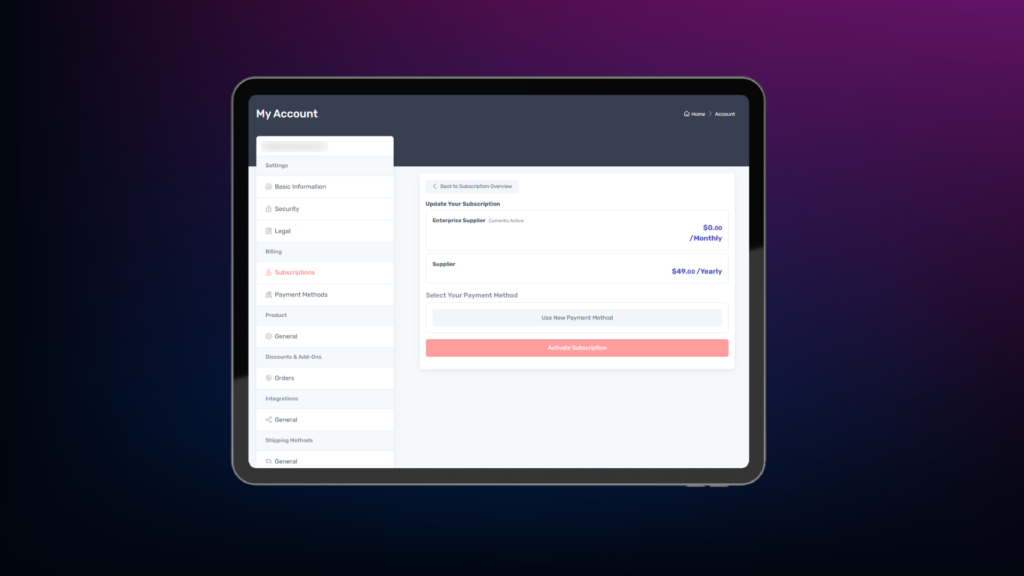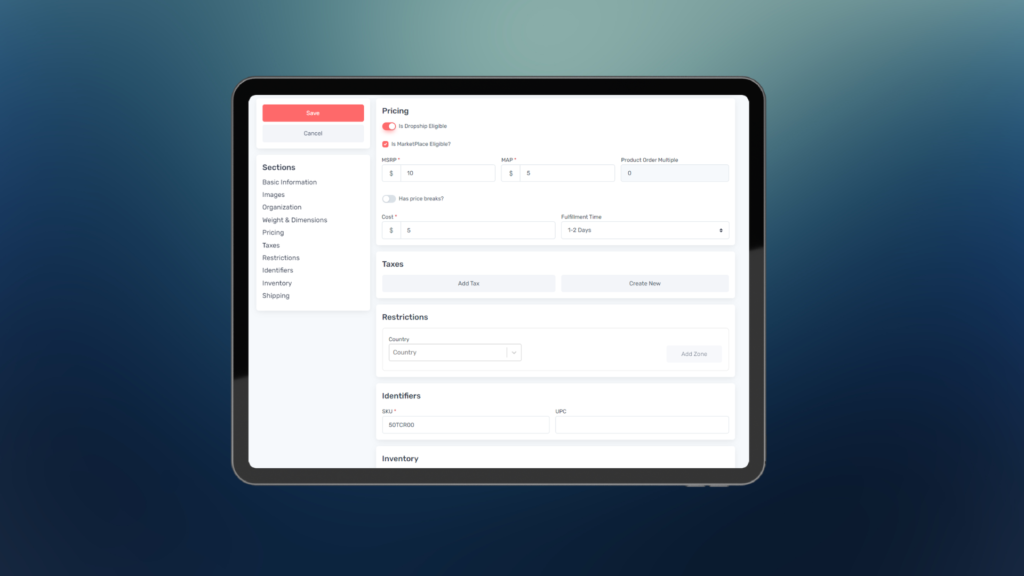Instructions for adding a new payment method to your account.
To add a payment method, first go to the Account page.
Next, select Payment Methods from the sidebar.
Select Add Card.
Enter card information.
Select Add Card.
Next, you will be prompted to enter a code sent to the phone number provided to authenticate your new payment method.
Enter the code you receive via text and select Submit.
You’ve successfully added a new payment method to your Expand The Mind account.